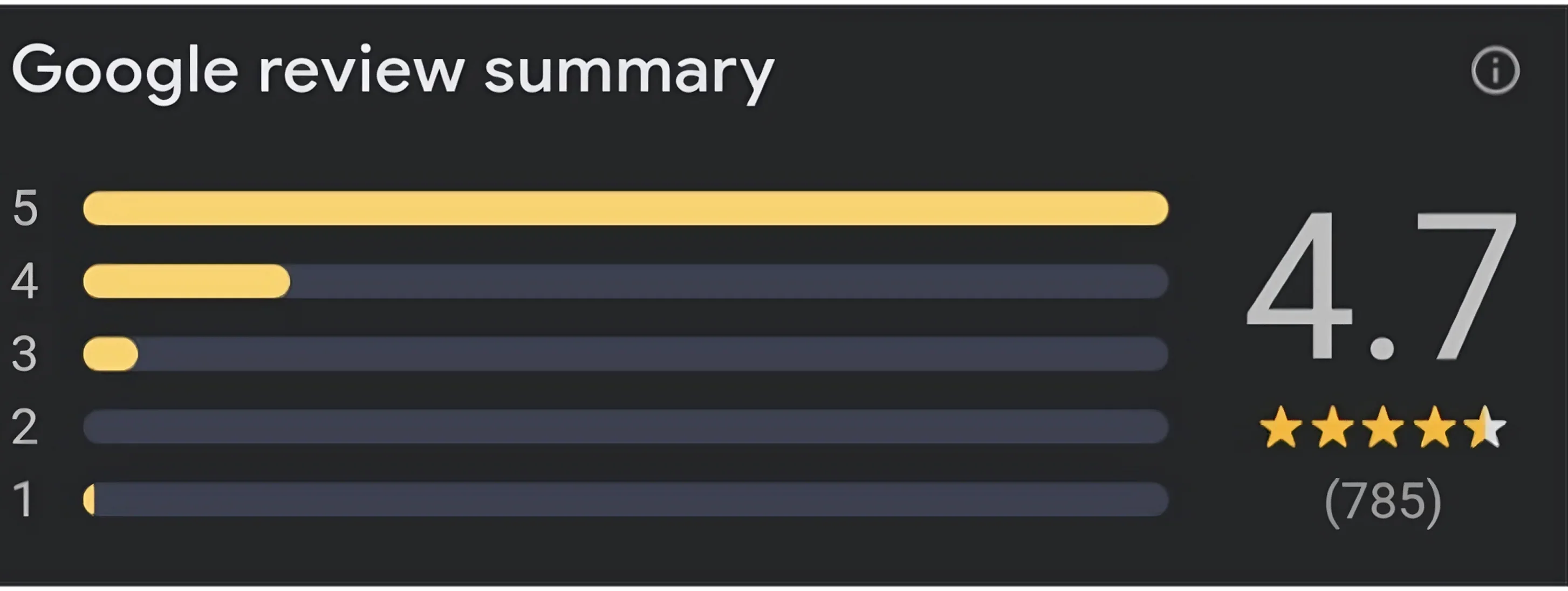
How to Find Your Google Review Link
How to Find Your Google Review Link on Desktop and Mobile: A Step-by-Step Guide
Published on May 07, 2025 by TAPro Team

In today’s digital world, online reviews are a cornerstone of local SEO and business success. A Google review link allows you to direct customers straight to your review page, making it easier for them to share feedback and boosting your visibility on search engines like Google, Bing, and Yahoo. Whether you’re managing your business from a desktop or on the go with your mobile device, knowing how to find your Google review link is essential. This guide will walk you through the process in detail, complete with images and graphics, while highlighting how TAPro’s Google tap review cards can simplify review collection.
Why Finding Your Google Review Link Matters
Google reviews influence 90% of consumer buying decisions and are a key ranking factor for local search results. A direct review link reduces friction, encouraging more customers to leave feedback. Pair this with a tool like the TAPro Google Review Card, which uses NFC technology for a one-tap review process, and you’ve got a winning strategy. Learn more about optimizing your online presence with our SEO Tips for Small Businesses blog.
Finding Your Google Review Link on Desktop
Follow these detailed steps to locate your Google review link using a desktop computer:
- Sign In to Google Business Profile: Open your browser and go to business.google.com. Log in with the Google account linked to your business.
- Select Your Business: If you manage multiple locations, choose the specific business profile you want to generate a link for from the dashboard.
- Navigate to the Home Section: Click on the “Home” tab in the left-hand menu.
- Click ‘Get More Reviews’: Scroll down to the “Get more reviews” card and click it. A popup will appear with your unique review link.
-
Copy the Link: Highlight the URL (e.g.,
https://search.google.com/local/writereview?placeid=123456789) and copy it. This link directs customers to your review page.
Graphic Explanation: Imagine a flowchart: Start at “Log In” → “Select Business” → “Home Tab” → “Get More Reviews” → “Copy Link.” This visual (depicted as a blue arrowed path on a white background) guides users through the process seamlessly.
Once copied, share this link via email, social media, or print it on materials. For a hands-free solution, consider our All Products page, featuring review cards that automate this process.
Finding Your Google Review Link on Mobile
Mobile devices are where most customers interact, so finding your review link on the go is just as important. Here’s how:
- Download the Google Business Profile App: Install the app from the App Store (iOS) or Google Play (Android) and log in with your Google account.
- Select Your Business: Tap the menu (three lines) and choose your business from the list.
- Tap ‘Get More Reviews’: Scroll to the “Get more reviews” option and tap it. A screen will display your review link.
-
Copy the Link: Tap and hold the link to copy it to your clipboard (e.g.,
https://search.google.com/local/writereview?placeid=987654321).
Graphic Explanation: Visualize a mobile screen with a step-by-step overlay: “Open App” → “Menu” → “Select Business” → “Get More Reviews” → “Copy Link.” This graphic (green arrows on a phone image) simplifies the mobile process.
With this link, you can text it to customers or pair it with a QR code on your TAPro Google Review Cards. Check out our How It Works page to see how these cards enhance review collection.
Alternative Method: Using Google Maps
If you can’t access the Business Profile dashboard, use Google Maps:
- Search Your Business: Go to maps.google.com and search your business name.
- Click ‘Write a Review’: On your listing, click the “Write a review” button.
- Copy the URL: When the review window opens, copy the URL from the address bar.
This method works on both desktop and mobile but may yield a longer URL. Simplify it with a tool like Bitly, then share it with customers using our Customer Stories page as inspiration.
Boosting SEO with TAPro Google Tap Review Cards
Once you have your Google review link, maximize its impact with TAPro’s Google tap review cards. These NFC-enabled cards let customers tap their phone to leave a review instantly, increasing review volume—a key SEO factor. Available in sleek white or elegant black, they also share your business details, doubling as networking tools. Explore our All Products page for more options.
Tips for Sharing Your Google Review Link
- Include it in email signatures or post-purchase messages.
- Print it on receipts or business cards alongside a QR code.
- Use it in social media posts to engage your audience.
TAPro’s cards make this effortless—learn how in our How It Works section.
Get Started Today
Finding and using your Google review link is a game-changer for your business. Combine it with TAPro’s innovative solutions to rank higher and build trust. Shop now at TAPro Google Review Cards and start collecting reviews effortlessly!







